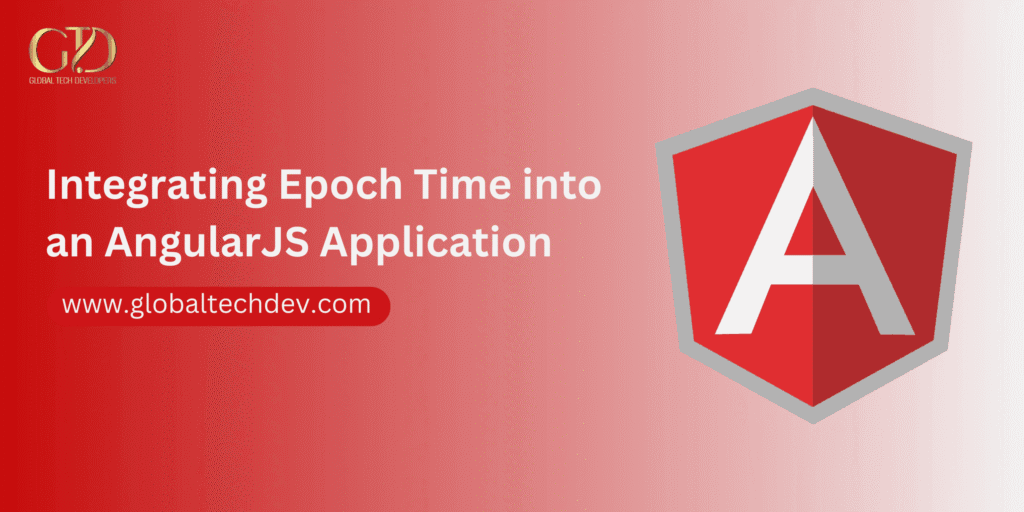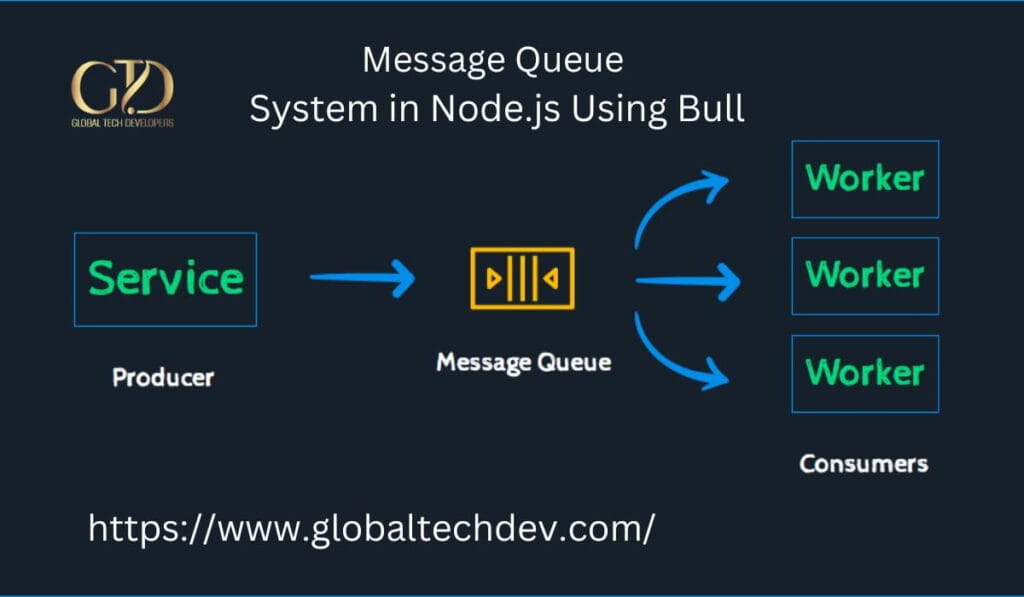Handling dates and times is a common requirement in web development, and using Epoch time (Unix timestamp) is a reliable way to manage time consistently across different systems. This blog post will guide you through integrating Epoch time into an AngularJS application.
What is Epoch Time?
Epoch time, also known as Unix time or POSIX time, is the number of seconds that have elapsed since January 1, 1970 (midnight UTC/GMT). It’s a straightforward way to represent a point in time, especially useful in computing systems.
Prerequisites
Before we begin, make sure you have the following:
- Node.js installed on your machine.
- AngularJS installed in your project.
- Basic knowledge of AngularJS and JavaScript.
Step 1: Set Up Your AngularJS Application
First, create a basic AngularJS application if you don\’t already have one. If you need a fresh start, follow these steps:
- Initialize your project:
mkdir angularjs-epoch
cd angularjs-epoch
npm init -y- Install AngularJS:
npm install angular- Create your project structure:
mkdir src
touch src/index.html src/app.jsStep 2: Create the AngularJS Application
Now, set up a basic AngularJS application. Here’s a simple example:
src/index.html
<!DOCTYPE html>
<html lang=\"en\" ng-app=\"epochApp\">
<head>
<meta charset=\"UTF-8\">
<title>Epoch Time in AngularJS</title>
<script src=\"node_modules/angular/angular.min.js\"></script>
<script src=\"src/app.js\"></script>
</head>
<body ng-controller=\"MainController\">
<h1>Epoch Time Example</h1>
<p>Current Epoch Time: {{ currentEpoch }}</p>
<p>Converted Date: {{ convertedDate }}</p>
</body>
</html>src/app.js
angular.module(\'epochApp\', [])
.controller(\'MainController\', [\'$scope\', function($scope) {
// Get the current epoch time
$scope.currentEpoch = Math.floor(Date.now() / 1000);
// Convert epoch time to human-readable format
$scope.convertedDate = new Date($scope.currentEpoch * 1000).toLocaleString();
}]);
Step 3: Adding More Functionality
Let’s add some more functionality to our application. We will create a simple form to input an epoch time and display the converted date.
src/index.html (updated)
<!DOCTYPE html>
<html lang=\"en\" ng-app=\"epochApp\">
<head>
<meta charset=\"UTF-8\">
<title>Epoch Time in AngularJS</title>
<script src=\"node_modules/angular/angular.min.js\"></script>
<script src=\"src/app.js\"></script>
</head>
<body ng-controller=\"MainController\">
<h1>Epoch Time Example</h1>
<p>Current Epoch Time: {{ currentEpoch }}</p>
<p>Converted Date: {{ convertedDate }}</p>
<h2>Convert Epoch Time</h2>
<form ng-submit=\"convertEpoch()\">
<label for=\"epochInput\">Enter Epoch Time:</label>
<input type=\"number\" id=\"epochInput\" ng-model=\"epochInput\" required>
<button type=\"submit\">Convert</button>
</form>
<p>Converted Input Date: {{ inputConvertedDate }}</p>
</body>
</html>
src/app.js (updated)
angular.module(\'epochApp\', [])
.controller(\'MainController\', [\'$scope\', function($scope) {
// Get the current epoch time
$scope.currentEpoch = Math.floor(Date.now() / 1000);
// Convert epoch time to human-readable format
$scope.convertedDate = new Date($scope.currentEpoch * 1000).toLocaleString();
// Function to convert input epoch time
$scope.convertEpoch = function() {
$scope.inputConvertedDate = new Date($scope.epochInput * 1000).toLocaleString();
};
}]);
Step 4: Run Your Application
To run your application, you can use a simple HTTP server. If you have Python installed, you can start a server with:
cd src
python -m http.server 8000Then, open your browser and navigate to http://localhost:8000. You should see your AngularJS application displaying the current Epoch time, the converted date, and the form to convert any given Epoch time.
Conclusion
Integrating Epoch time into an AngularJS application is straightforward. By following the steps above, you can easily manage and display Epoch time in your applications. This approach ensures consistent time representation, which is crucial for many applications, especially those involving data logging, scheduling, and time-based calculations.
If you’re looking to improve the performance and scalability of your apps and websites, consider using the Angular framework. Angular can help you build robust and dynamic web applications with ease. So why wait? Hire top Angular development services today and take your web development to the next level!